How to check FDIC insurance?
You can check if your deposits are covered by FDIC insurance in a few ways:
1. Verify the Bank’s FDIC Status
- Look for the FDIC Sign: When you visit a bank branch, you can check for the official FDIC sign, which is usually displayed at the entrance or teller area. This sign confirms that the bank is insured by the FDIC.
- Use the FDIC BankFind Tool: You can search for the bank’s insurance status using the FDIC’s BankFind tool online:
- Go to the FDIC’s BankFind tool.
- Enter the name of your bank to see if it is FDIC-insured.
2. Check Your Account Type and Limits
- Use the FDIC’s Electronic Deposit Insurance Estimator (EDIE): The EDIE tool allows you to calculate how much of your deposits are insured. It considers your deposit accounts, the ownership categories, and any additional conditions that apply.
- Access the EDIE tool here.
- Enter your bank name, account types, and balances to see how much of your deposits are covered under FDIC insurance.
3. Review Your Bank’s Information:
- Check your bank’s website or contact customer service to confirm that it is FDIC-insured.
- Review your bank statements or account materials, which should indicate if the bank is FDIC-insured.
By confirming your bank’s status and using the EDIE tool to calculate coverage, you can ensure your deposits are fully protected.
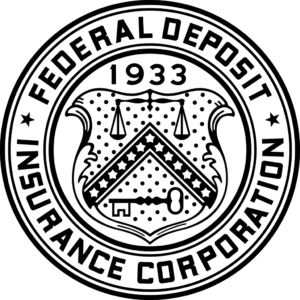
 Previous Post
Previous Post Next Post
Next Post